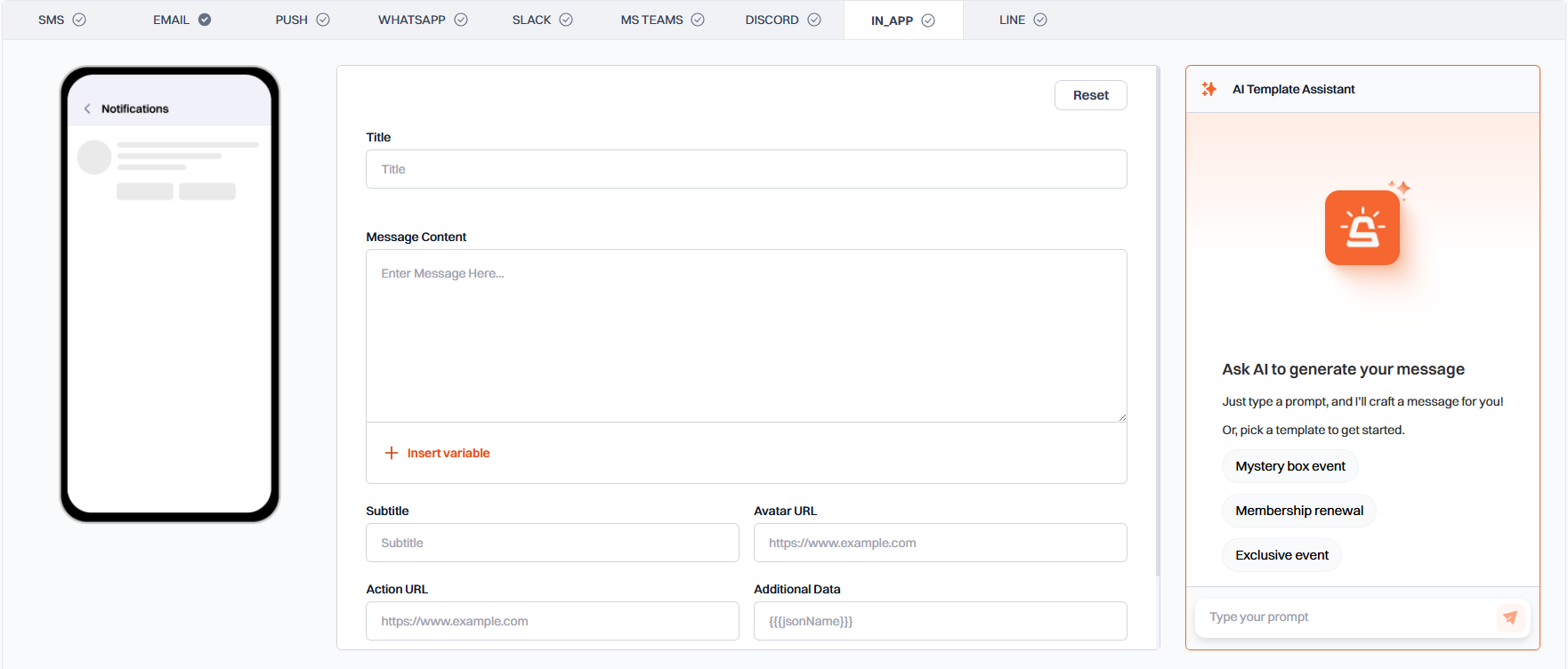
Notification Configuration
Set Basic Information
- Title: Enter a clear and concise title for your notification
- Message Content: Write the main message content that will be displayed to users
- Variables: Use the ‘Insert Variable’ button to add dynamic content to your message
Enhance Appearance
- Subtitle: Add an optional subtitle to provide more context
- Avatar URL: Enter a URL for the notification’s avatar image
- Media Thumbnail URL: Add a URL for an optional media thumbnail image
Variable Format
Use the following format for variables in your message content:Best Practices
- Keep titles short and attention-grabbing
- Use clear and concise message content
- Test notifications on different device sizes
- Use high-quality images for avatars and thumbnails
- Keep JSON data well-structured and minimal